Hi BipBip wrote:They have dip and dunk b&w processing at this pro lab in Brighton
This message doesn't seem to fit the conversation, are you sure you are replting to the right thread?
I would have said that, unless you want the "heavy" appearance you have given this image, that you could have got a lot more detail and tones.Patrick Dixon wrote:One neg, that I thought was underexposed and looks very,very thin, actually seems to scan OK, and with a bit of masking and separate curves for f/g and sky looks like this
Once you get the hang of movements, you should find that such extreme "bending" is not necessary for landscape shots with foreground interest; you appear to have a limited band of in-focus, possibly due to the narrow depth of field the movement you applied has induced.Patrick Dixon wrote:This is only one half of the neg - but you get the idea. It's got 'interesting' focus as the camera was almost bent in half with a 210mm lens and a very low view point.
Here is the histogram from a full range neg that I have just scanned to demonstrate some of the settings in the Epson software :Patrick Dixon wrote:Neither of them register dynamic ranges greater than about 150/256 on the epson software, even though they seem to have too much range to 'print'.
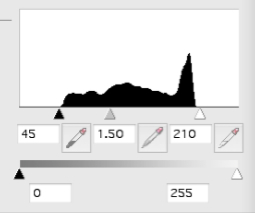


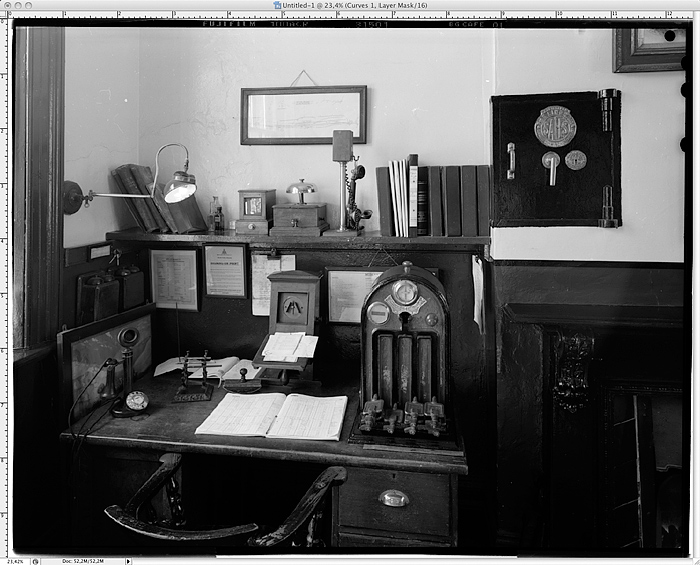
If you shoot right, develop right and scan right, then you will need less work in the editing software but, just as with wet printing, you will always encounter some negs that can take a great deal of effort to get right in the editing software, even if you try to do as much as possible in the scanner driver.Patrick Dixon wrote:So, does this sound 'right'? Am I on the right track? Is it completely unrealistic to expect to shoot B&W without a fair amount of post processing to get a printable result?